


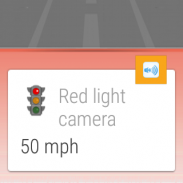






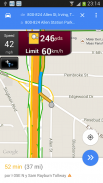
Radardroid Pro

وصف لـRadardroid Pro
GPS speed camera warning app for Android devices. Radardroid will give a visual and audible warning when you approach any fixed or mobile speed camera in the app database. This app will reduce possible speeding tickets thanks to the ever increasing available features. We do not condone speeding and will not be held responsible for anybody prosecuted for breaking the law.
Full background service. Use your favourite navigator or listen to your music on your phone and you will still receive visual and/or audible alerts as you approach any speed camera. Just start the alert service and you are ready. (Only Radardroid Pro version)
Please, check out our free version Radardroid Lite to get to know our apps.
Autostart and Parking Info powered by Anagog mobility and activity recognition.
XIAOMI, ZTE and MIUI users:
----------------------------------------
Before you can use this app, you'll probably need to change some security settings.
Go to System Settings > All > Apps > Downloaded > Radardroid
Toggle the switch that says 'Show popup windows' (second option).
At the bottom, go to 'Manage permissions'.
Set 'I trust this app' to on.
It might also be necessary to reset the app data/settings.
Huawei users:
-------------------
Open the app 'phone manager', click settings in the top right corner. Select "dropzone management" and give the app permission.
If this doesn't work, try the instructions for XIAOMI/ZTE/MIUI users.
DISCLAIMER
=======
This app uses Google Analytics for gathering ANONYMOUS app-usage statistics.
سرعة GPS التطبيق تحذير الكاميرا لأجهزة الروبوت. سوف Radardroid إعطاء تحذير مرئي ومسموع عند الاقتراب أي كاميرا سرعة ثابتة أو متحركة في قاعدة بيانات التطبيق. وهذا التطبيق التقليل من إمكانية تذاكر مسرعة بفضل الميزات المتوفرة المتزايدة. نحن لا تتغاضى عن السرعة ولن تكون مسؤولة عن أي شخص يحاكم بتهمة خرق القانون.
خدمة خلفية كاملة. استخدام الملاح المفضلة لديك أو الاستماع إلى الموسيقى الخاصة بك على الهاتف الخاص بك وسوف لا تزال تتلقى التنبيهات البصرية و / أو مسموعة عندما تقترب أي كاميرا السرعة. مجرد بدء تشغيل خدمة التنبيه وكنت على استعداد. (فقط Radardroid النسخة برو)
من فضلك، تحقق من نسخة مجانية Radardroid لايت للتعرف على التطبيقات لدينا.
تلقائي وقوف معلومات مدعوم من Anagog التنقل والتعرف على النشاط.
XIAOMI، ZTE وMIUI المستخدمين:
----------------------------------------
قبل أن تتمكن من استخدام هذا التطبيق، سوف تحتاج على الأرجح إلى تغيير بعض إعدادات الأمان.
انتقل إلى إعدادات النظام> جميع> تطبيقات> التنزيل> Radardroid
تبديل التبديل الذي يقول 'عرض النوافذ المنبثقة "(الخيار الثاني).
في الجزء السفلي، انتقل إلى "إدارة الأذونات".
مجموعة 'أنا واثق من هذا التطبيق "لليوم.
قد يكون من الضروري أيضا إعادة التطبيق بيانات / إعدادات.
المستخدمين هواوي:
-------------------
فتح "مدير هاتف" التطبيق، انقر فوق الإعدادات في أعلى الزاوية اليمنى. حدد "إدارة dropzone" وإعطاء الإذن التطبيق.
إذا كان هذا لا يعمل، حاول الإرشادات لمستخدمي XIAOMI / ZTE / MIUI.
شروط
=======
هذا التطبيق يستخدم برنامج Google Analytics لجمع ANONYMOUS إحصاءات التطبيق استخدام في الهواء الطلق.





























